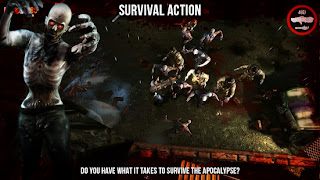Do you hate
zombies and other evil creatures and love to take back your city from them? If
so head over to the Play Store, a new game Dead
on Arrival 2 has slipped there for Australia and New Zealand citizens.
Yes, the game will take you to the dreadful playground where you have to have
to survive from the zombie apocalypse. You have to run, shoot, dodge and fight for
your life in any way. You will have several death-dealing weapons like
fire-spitting Minigun, the room clearing Rocket Launcher which you can use for
your defense. Unlock new areas having more useful weapons and stay alive for
long.
Apps Depot
Sep 18, 2013
Fight with zombies in Dead on Arrival 2
Sep 17, 2013
Say hello to Swampy in Where's My Water? 2
Have you
spend numerous hours playing Where’s my water? on your Android and iOS? If yes,
you will be glad to know that Disney has released the sequel of fabulous game
and it is available for download on the Google Play and App Store.
Where's
My Water? 2 packs the usual fun, adorable characters Swampy, Allie, Cranky and lots
of improvements. Apart from the goodies you have experienced before, the sequel
brings a challenge mode where you can replay a level to take on the game play. In
Duck Rush level, the number of number of ducks you collect depends on how
quickly you dig through the ground. The game is quite addicting for both kids
and adults. If you are giving your iPhone to your little one, don’t forget to
disable the in-app purchase which can be bit disturbing. Where's My Water? 2 is
up for grabs, try it and let me know whether you enjoyed it or not.
Sep 16, 2013
Dynamic Keyboard alters the size of keys you are likely to use
You might
have tried Swiftkey and many more interesting keyboards on your Android device,
but no one brings the ability that Dynamic
Keyboard throws in your way. Wondering that magical ability? It’s the ability
to alter the size of keys that you are likely to use. This interesting feature
improves the visibility of the letters you are about to use next.
Besides this
innovative feature, the keyboard brings all the great goodies you would expect
from any other keyboard. It packs hordes of themes, languages, auto-correct,
key shortcuts and smooth animations. The app is easy to install and use. After
installing the app, go to the app drawer and mark the keyboard as enabled. Don’t
bother if you see any warning. Set it as a default keyboard and customize it
according to your will. Dynamic
Keyboard is available in both free and paid versions. The pro edition has more
customizable options and it can be yours for just $0.99.
Sep 12, 2013
Classic indie game Terraria released for Android
Building and creating
your epic adventure is nothing more than fun. That’s why gamers love Minecraft
and that type of game. If you are exploring an interesting game of this genre,
then you must give Terraria
a shot. The game has been released for Android after its appearance on App
Store.
Sep 10, 2013
StatusColor: How to change the color of iPhone's status bar
Have you got
tired of the status bar on your iPhone? Do you want to tweak it? If yes, a new
Cydia app StatusColor is here to refresh your iDevice.
As you have guessed, the
app lets you change the color of your status bar. You can select your favorite
color by configuring the Setting app. It is developed by RiDan and is available
for free. Download StatusColor from here.
Sep 7, 2013
TapTapFolder lets you open the first app of folder with a single tap
Do you love
jailbreak tweaks? I love them too, that’s because they have made life much
easier besides bringing amazing functionalities that Apple has not provided. A new
Cydia app, TapTapFolder is here to amaze you even more.
As the name suggests, the app enables you to open the first app (within a folder) with a single tap. If you want to access more apps then simply double tap on the folder (in traditional style) to see the contents and open the app you want. The first app of the folder will take over the icon of the folder on your screen so you know what you will get after tapping. Download the free TapTapFolder app directly from here.
As the name suggests, the app enables you to open the first app (within a folder) with a single tap. If you want to access more apps then simply double tap on the folder (in traditional style) to see the contents and open the app you want. The first app of the folder will take over the icon of the folder on your screen so you know what you will get after tapping. Download the free TapTapFolder app directly from here.
Sep 6, 2013
Breach & Clear released for Android
Think about
how the world would be without the bad guys. Wouldn't it be a nice, safe and
secure place? It would be! Of-course you can not clean the world with all the evil
souls out there, but if you wish to do that then pick up your Android device
and buy Breach
& Clear. The game developed by Gun Media has landed on Play Store.
Subscribe to:
Comments (Atom)